The Challenge
Re-thinking the Inspection
Process
FTQ360 is a mobile app and SaaS platform which helps easily reduce quality defects, review activities, analyze trends, improve accountability and save time on management. It helps manage QA/QC, safety and commissioning by creating, deploying and completing digital checklists. This software is used by General Contractors, Home Builders, Specialty Contractors, Engineering and Inspection Companies. It comes with the following features:
- Dashboards
- Communication
- Document Control
- Performance Management
- Photography
- Punchlists
- QA Inspections
- Reporting
- Safety Audits
- Task Management



There are a lot of complex tasks going along with controlling, managing and getting the software to work properly. But people don’t want to deal with that complexity, they just want to do their work.

Old inspection page interface.
FTQ360 asked Hidentica to improve user experience and re-design interface for the existing software. The goal was to simplify complex UI, make powerful features easier to use and make every step of the inspection smoother.
Research & Discovery
Design for People
We started our work with analyzing FTQ360 subscribers. It was necessary to understand how people used the software at work. A majority of users had good technical skills. They were searching for a simple and convenient way to view priorities, generate reports, create and complete inspections.

Discussion & brainstorming sessions.
Working closely with FTQ360 team from initial research to validation of concepts helped design convenient and engaging user experience. When you are making an inspection right from your mobile device you want it to be a smooth task, not a complicated process which is hard to complete.
amount of data starts with understanding who
will use it and why.”
– Anton, Lead Designer at Hidentica
Approach
Iterating to Success
Over the project, iterations helped us define new ways of combining user and business needs through various compositions.
Style Guide
Working closely with FTQ360 team from initial research to validation of concepts helped design convenient and engaging user experience. When you are making an inspection right from your mobile device you want it to be a smooth task, not a complicated process which is hard to complete.

User interface style guide.
User Flow
User flow is a major factor which affects usability. People follow this path through the interface to complete certain tasks (view priorities, generate report, assign deficiency to subcontractor). FTQ360 and Hidentica teams worked hard to create correct user flow that matched user’s needs and business logic.

User flow diagram.
Wireframes
We made low-fidelity wireframes to ensure that the user experience is streamlined before completing the project. This stage helped enhance page layout, navigation paths, and information architecture without investing a lot of time and funds on fully designed prototypes. Wireframes helped us rethink and fine-tune overall experience.

Caption.

Caption.

Caption.
process. They are simply a fantastic company to
work with.”
– Pat Caldeira, Director of Marketing at FTQ360
Design
Creating the User Interface
FTQ360 users are busy people who want to make things faster and be productive. To save their time and create a proper interface we used the following design principles:
- Keep it simple
- Be consistent and use common UI elements
- Create purposeful page layout
- Apply colors wisely
- Use typography to create hierarchy and clarity
- Consider the defaults
Dashboard
We made a powerful dashboard with extensive stats, leaderboards, list of priorities and advanced filters. It informs subcontractors about next steps they should perform and allows managers to track performance for each subcontractor on multiple projects, communities, and lots.

Caption.
Lists
Lists are great for organising large amount of complex information, search and filter data. They are easy to read and prioritize items. List were used as a base page structure which helps arrange complex data in order.

Caption.
Offline Mode
Internet access is not ubiquitous. And FTQ360 users do not experience the frustration of being offline. These people can work in basements, in houses and in the countryside where internet connection is bad or do not exist. We designed a mobile app which can work offline. Even if internet connection is bad or limited, users can use offline mode to work with the app. Data entered offline is synced with the server as soon as the connection is restored. Users get a notification once
We designed a mobile app which can work offline. Even if internet connection is bad or limited, users can use offline mode to work with the app. Data entered offline is synced with the server as soon as the connection is restored. Users get a notification once connection becomes available.
Caption.
Caption.
Inspection
Inspection lists requirements that a planned system has to comply with. Inspector should perform the inspection based on a plan. Each system has multiple inspections. A single inspection contains various checkpoints. When everything is ok, the checkpoint is marked as FTQ (First Time Quality). If something is wrong, an inspector marks the checkpoint as Open and assigns it to subcontractor who should fix it and report back to the inspector.

Caption.
process. They are simply a fantastic company to
work with.”
– Pat Caldeira, Director of Marketing at FTQ360
Results
Validation
We tested our ideas with wireframes, through user interface design and all the way through clickable prototypes to properly validate interaction and design decisions over the course of the project.

Caption.
We tested our ideas with wireframes, through user interface design and all the way through clickable prototypes to properly validate interaction and design decisions over the course of the project.
Read the additional case studies to see how we help companies fulfill their potential.


